Introduction
In this guide, we will learn how to set up port forwarding on OPNsense to allow external access to services hosted on internal servers or devices.
Prerequisites
Before proceeding, ensure you have:
- An OPNsense firewall appliance
- Access to the OPNsense web interface
Step 1: Log in to OPNsense Web Interface
Open a web browser and navigate to the IP address of your OPNsense firewall appliance. Log in with your username and password.
Step 2: Navigate to Port Forwarding
In the OPNsense web interface, go to Firewall > NAT > Port Forward.
Step 3: Add Port Forwarding Rule
Click on the + (plus) button to add a new port forwarding rule.
- Interface: Select the interface where traffic will be forwarded (e.g., WAN).
- Protocol: Select the protocol (e.g., TCP).
- Source: Leave as any unless you want to restrict the source IP addresses.
- Destination: Enter the IP address of the internal server or device.
- Destination port range: Enter the port or range of ports on the internal server.
- Redirect target IP: Enter the IP address of the internal server.
- Redirect target port: Enter the port on the internal server where traffic will be forwarded.
Step 4: Save and Apply Changes
Click on Save and then Apply Changes to activate the port forwarding rule.
Step 5: Test Port Forwarding
Test the port forwarding rule by accessing the external IP address of your OPNsense firewall appliance along with the specified port in a web browser or using a network tool.
Conclusion
Congratulations! You have successfully set up port forwarding on OPNsense to allow external access to services hosted on internal servers or devices.
RDS CAL (Client Access License)
Keywords: windows vps uk, windows vps, uk windows vps, windows vps hosting uk, vps windows server, uk vps windows, vps windows, servidor vps windows, vps uk windows, vps with windows, virtual private server windows, windows virtual private server, windows vps server uk, vps for windows, servidores vps windows, vps windows uk, windows vps hosting, vps windows hosting, windows vps server, windows virtual private servers, vps on windows, vps windows servers, cheap windows vps uk, windowsvps, windows desktop vps, buy vps windows, windows server vps, windows 10 vps uk, rds services, rds cal, remote desktop services, remote desktop hosting
#windowsvps #vpshosting #ukvps #virtualserver #windowsvpsuk #vpsserver #hostingvps #cloudvps #windowsvpshosting #cheapvps #vpswithwindows #windowsserver #servervps #vpssolutions #vpswindows #rdscal #remotedesktop #remotedesktopvps #rds #windowsrds