The Dynamic Host Configuration Protocol (DHCP) is a network management protocol used to automate the process of configuring devices on IP networks. In this guide, we will walk you through the steps to install and configure a DHCP server on Ubuntu 20.04.
Step 1: Update Your System
Start by ensuring your system is up to date. Open your terminal and run the following commands:
sudo apt update && sudo apt upgrade -yStep 2: Install DHCP Server
Next, install the DHCP server package:
sudo apt install isc-dhcp-server -yStep 3: Configure DHCP Server
Edit the DHCP server configuration file:
sudo nano /etc/dhcp/dhcpd.confIn this file, add the following configuration to define the subnet and range of IP addresses:
subnet 192.168.1.0 netmask 255.255.255.0 {
range 192.168.1.10 192.168.1.50;
option routers 192.168.1.1;
option subnet-mask 255.255.255.0;
option domain-name-servers 8.8.8.8, 8.8.4.4;
option domain-name "local";
}Step 4: Specify the Interface
Specify the network interface that the DHCP server should listen on. Open the following file:
sudo nano /etc/default/isc-dhcp-serverFind the line that starts with INTERFACES and set it to your network interface:
INTERFACES="eth0"Replace eth0 with your actual network interface name, which you can find using the command ip a.
Step 5: Restart the DHCP Server
Now, restart the DHCP server to apply the changes:
sudo systemctl restart isc-dhcp-serverYou can check the status of the DHCP server using the following command:
sudo systemctl status isc-dhcp-serverStep 6: Allow DHCP through the Firewall
If you have UFW enabled, allow DHCP traffic:
sudo ufw allow 67/udpConclusion
You have successfully installed and configured a DHCP server on Ubuntu 20.04. This setup will allow devices in your network to receive IP addresses automatically. If you require reliable hosting solutions, consider Linux VPS UK for your server needs.
Utilizing a Linux VPS can enhance your networking capabilities. For dedicated resources, explore options such as Linux VPSVirtual Private Servers. Check out Linux VPSVirtual Dedicated Server Hosting for the best performance.
Whether you need UK VPS Windows or Linux VPS Italy, we provide services tailored to your requirements. For more information, visit Linux VPS Hosting UK.