Python is a widely used high-level programming language that is known for its simplicity and readability. In this guide, we will walk through the steps to install Python 3.9 on Rocky Linux 8.
Step 1: Update Your System
Start by ensuring your system is up to date:
sudo dnf update -yStep 2: Enable the EPEL Repository
The Extra Packages for Enterprise Linux (EPEL) repository contains additional packages for Enterprise Linux. Enable it using the following command:
sudo dnf install -y epel-releaseStep 3: Enable the PowerTools Repository
Enable the PowerTools repository, which is required for some dependencies:
sudo dnf config-manager --set-enabled PowerToolsStep 4: Install Python 3.9
Now, install Python 3.9 using the following command:
sudo dnf install -y python39Step 5: Verify the Installation
Check if Python 3.9 is installed correctly:
python3.9 --versionStep 6: Install pip for Python 3.9
Pip is the package installer for Python. Install pip for Python 3.9 with the following command:
sudo dnf install -y python39-pipStep 7: Verify pip Installation
Check if pip is installed correctly:
pip3.9 --versionConclusion
You have successfully installed Python 3.9 on Rocky Linux 8. You can now start developing Python applications on your server.
If you’re looking for a reliable hosting solution for your Python applications, consider using Linux VPS UK. With Linux VPS, you can efficiently host your applications and ensure high performance. Whether you need Linux VPS or Linux VPSVirtual Private Servers, you’ll find a solution that fits your requirements.
For larger deployments or enterprise needs, explore Linux VPSVirtual Dedicated Server Hosting or Virtual Private Server Hosting Windows. Whether you’re located in the UK, Italy, or elsewhere, Linux VPS Italy and UK VPS Windows offer reliable hosting options. Visit Linux VPS Hosting UK to discover the best hosting solutions for your needs.