Introduction
ERPNext is an open-source, web-based ERP (Enterprise Resource Planning) software for small and medium-sized businesses. This guide will walk you through the process of installing ERPNext on Debian 12.
Prerequisites
Before you begin, ensure you have:
- A Debian 12 server with at least 4GB of RAM
- Root or sudo privileges
- Python 3.6 or later installed
Step 1: Install Dependencies
Update the package index and install required dependencies:
sudo apt update
sudo apt install -y python3-minimal python3-dev python3-pip git mariadb-server redis-server nginx supervisorStep 2: Install Bench
Install Bench, a command-line utility for managing ERPNext installations:
sudo pip3 install frappe-benchStep 3: Create a Bench Instance
Create a new directory for the ERPNext instance and navigate into it:
mkdir erpnext
cd erpnextInitialize a new Bench instance:
bench init frappe-bench --frappe-branch version-13 --python /usr/bin/python3Navigate into the Bench directory:
cd frappe-benchStep 4: Install ERPNext
Install ERPNext using the Bench CLI:
bench get-app erpnext --branch version-13
bench --site site1.local install-app erpnextStep 5: Set up Nginx
Create a new Nginx server block configuration file for ERPNext:
sudo nano /etc/nginx/sites-available/erpnextAdd the following configuration:
server {
listen 80;
server_name your_domain.com;
location / {
proxy_set_header Host $host;
proxy_set_header X-Real-IP $remote_addr;
proxy_set_header X-Forwarded-For $proxy_add_x_forwarded_for;
proxy_set_header X-Forwarded-Proto $scheme;
proxy_pass http://127.0.0.1:8000;
}
}Enable the Nginx server block and restart Nginx:
sudo ln -s /etc/nginx/sites-available/erpnext /etc/nginx/sites-enabled/
sudo systemctl restart nginxStep 6: Access ERPNext
Access ERPNext by navigating to your domain in a web browser:
http://your_domain.comConclusion
Congratulations! You have successfully installed ERPNext on Debian 12. You can now start using ERPNext for managing your business operations.
RDS CAL (Client Access License)
Keywords: windows vps uk, windows vps, uk windows vps, windows vps hosting uk, vps windows server, uk vps windows, vps windows, servidor vps windows, vps uk windows, vps with windows, virtual private server windows, windows virtual private server, windows vps server uk, vps for windows, servidores vps windows, vps windows uk, windows vps hosting, vps windows hosting, windows vps server, windows virtual private servers, vps on windows, vps windows servers, cheap windows vps uk, windowsvps, windows desktop vps, buy vps windows, windows server vps, windows 10 vps uk, rds services, rds cal, remote desktop services, remote desktop hosting
#windowsvps #vpshosting #ukvps #virtualserver #windowsvpsuk #vpsserver #hostingvps #cloudvps #windowsvpshosting #cheapvps #vpswithwindows #windowsserver #servervps #vpssolutions #vpswindows #rdscal #remotedesktop #remotedesktopvps #rds #windowsrds